Vim Advent Calenderの338日目ですこんにちは。
Macのお話です。
OSXには、画面の右上にメールの新着やスケジュールの通知、ソフトウェアのアップデート等をポップアップ通知してくれる通知センター機能があります。
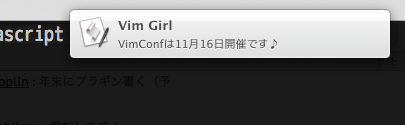
主にシステムからの通知に使われていたのですが、OSがMavericksとなり、ユーザーもコマンドラインから利用できるようになりました。
こんな感じで使えます。
1
| |
display notificationの引数に表示したい文字列を指定して、AppleScriptとして実行します。
with titleやsubtitleを指定すれば、メッセージのタイトルを変更することができます。
では、Vimからも利用できるようにしてみましょう。
.vimrcに直接書いてみます。
1 2 3 4 5 | |
MacNotifyコマンドを定義して、引数の文字列を表示するようにしました。
変数とかを指定して展開したい場合は、MacNotifyExpandコマンドの方を使います。
実行にはvimprocが必要です。
VimScript化してgithubにもあげました。
https://github.com/modsound/mac_notify-vim.git
以下利用例です。
Vim Girlが天気予報してくれるように設定してみました。秘書っぽい機能です。
1 2 3 4 5 6 7 8 | |
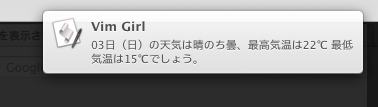
いい感じです。
コンパイルが完了したときとか、未操作時間が10分を超えたときとかに通知してくれると面白いかもしれません。
みなさんもMacNotify.vimを使ってVimを秘書にしてみませんか?
明日のVim Advent Calendarは@thincaさんです!